
The company claims that the new tool will add extra protection to the Search history saved to your Google Account.
The company revealed this new feature at its annual developer conference Google I/O 2021 and it is now rolling out for everyone.
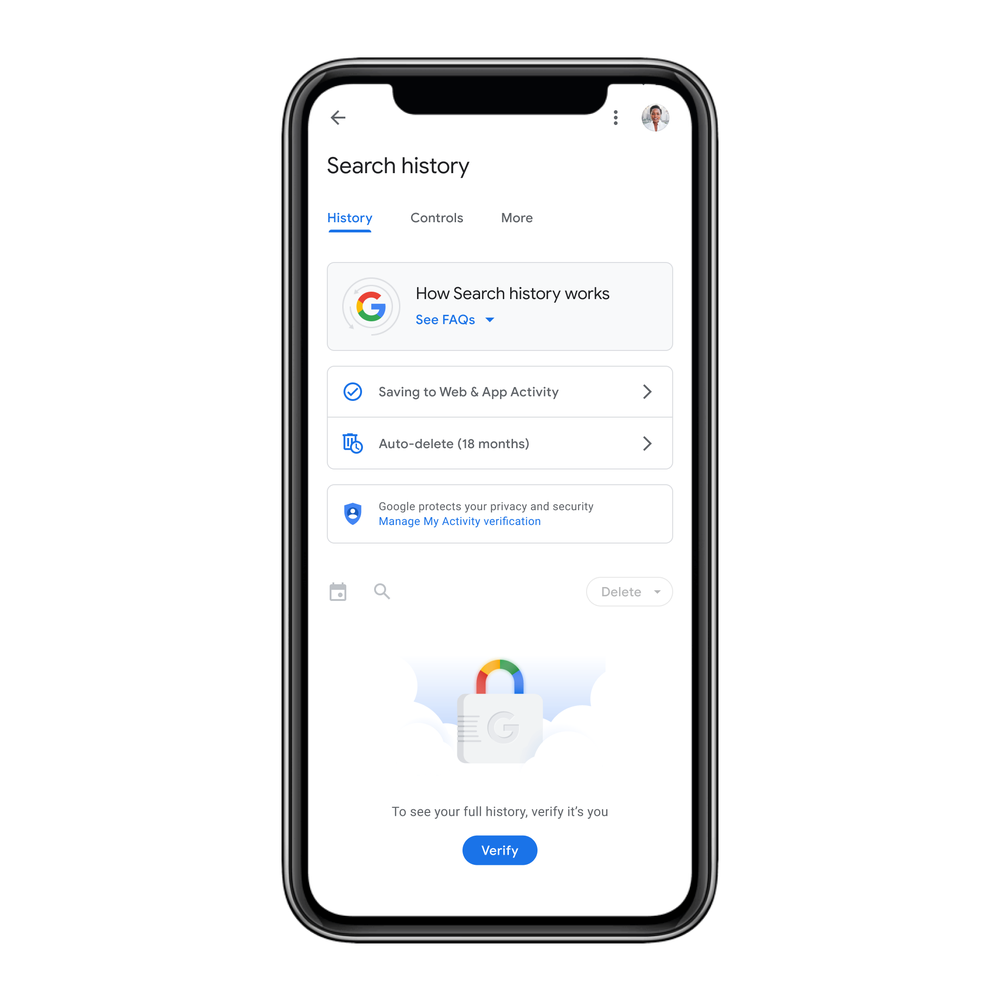
The option to delete the Search history of the last 15 minutes is presently available only on Google’s iOS app and the feature will be launched on Android later this year. On desktop, the options of deleting searches are limited to setting your history to auto delete every three, 18 or 36 months.
With this new tool you will need to provide additional information — like your password or two-factor authentication — before your full history can be viewed.
Google also adds that it tracks your search history to personalise your experience when you are browsing the web. The company also tracks the Search history only when the ‘Web and App Activity’ setting is enabled. You can also view and delete the Search history any time by going to the My Activity.
Here’s how to delete the search history of last 15 minutes
Firstly you have to open the Google app on your smartphone. Now, tap on the profile picture placed on the top right corner of the screen. After this select the option ‘Delete last 15 minutes’ from the drop down menu. Google will now delete the last 15 minutes of Search history from your account.
timesofindia.indiatimes.com
Leave a Reply